Frequently Asked Questions (speakers)
1st February 2024
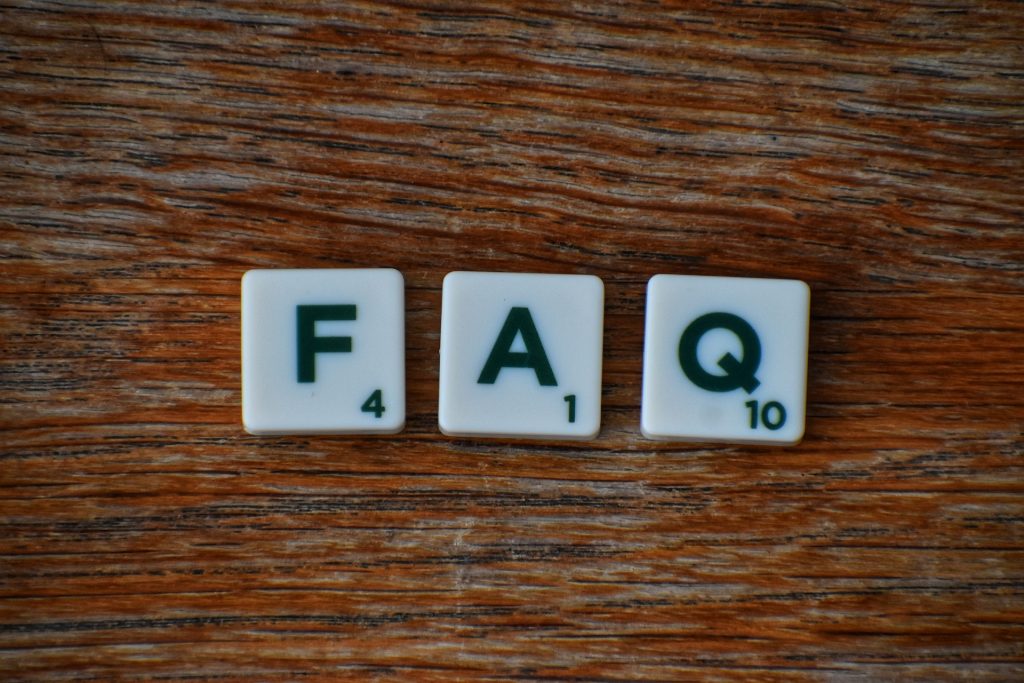
How do I list myself on your website?
The site is self-service. Just click on the button on the homepage (or here) and follow the prompts. You can then fill in your details and your Bio, add a photo and then add talks. No pre-approval is required and you don’t need involvement from us.
Do you take a percentage of my fee?
No. The arrangements are private between yourself and the group. SpeakerNet is a listings service and does not act as an agent on your behalf and has no rights to your speaker fees.
Why do I need to list talks?
Since we have speakers that range from having one talk to more than a dozen, the site is organised around the the talks and not around the speakers themselves. Filtering, searching and tags are all talk related, and the speaker details are shown alongside their talk.
If you don’t add any talks then you will not appear in the talk listings and noone will ever book you.
When adding your details consider that the talk is the main event. Put details of the talk in the talk, not in your speaker Bio, and put just information about yourself in the Bio.
How can I report complaints about a group?
You may use the contact form to let us know if you have bad experience, but really the best idea is to write politely to the group you spoke to and make them aware of your concerns.
I’ve changed email address. How can I login?
Via the contact form, send us both your old email address (the one on the account) and the new email address and we will switch your account over for you.
I’ve come back to the site after several weeks and I was not asked to login. Is that safe?
When you login, we place a cookie (not all cookies are bad!) on your device that reminds us who you are next time you return to the site. Unless you logout, you will remain logged in indefinitely. If you have multiple devices then you may need to login since the cookie is only present on your computer or tablet that you originally logged in with.
So, yes, this is perfectly safe.
If you see a ‘Logout’ button at the top right of the screen, then you are currently logged in.
Can I login with a password?
We have eliminated passwords on this site for several important reasons.
- People forget passwords and then have to go through the process of resetting their password, which is not much different to just asking to be let in as we do now.
- People use the same password for multiple sites. This means that if another site is compromised your password might work on this site also. If SpeakerNet site is compromised and your password obtained, we don’t want to be responsible for you having also used it for your banking.
- We can’t imagine a scenario where you would want to give someone else your username and password so that they can access the site on your behalf.
What is Sponsorship?
If you are getting value from SpeakerNet, why not donate to help support the site. Its entirely optional, but sponsorship earns you a ‘Sponsor’ badge against your name for 1 month per £1 donated.
If a speaker-finder sees Sponsor next to your name, they know you take speaking seriously and are more likely to select you out of a crowd.
At the time of writing this is the only benefit of sponsorship, but we have other things in the works such as the ability to see all your previous enquiries on your dashboard, and access to enquiries from a “speaker-seeker” feature.
Can I suspend my account for a while?
We appreciate that there may be times when you don’t want your listing to appear, eg health concerns, or being out of the country for an extended period.
The first thing I would say is it’s better to receive an enquiry that you might be able to defer than to just disappear for a while. We have speaker-finders that try to book up to a year in advance. You might take yourself off the site for 6 months but then miss an opportunity to speak in 12 months time.
There is no single ‘suspend’ account feature, but you can remove your talks by hiding them.
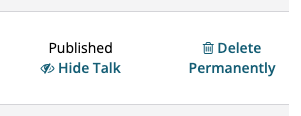
If you click on Hide Talk, your talk will disappear from the index and no one can send you an enquiry about it. Do this for all your talks and you have as good as suspended your account. When you want to come back, simply un-hide your talks.
Note: You will still keep receiving periodic reminders from SpeakerNet and its important to action these or your account will be automatically deleted.
How do I get listed in your ‘Kind Words’ section of the homepage?
Simple. Use the contact form to send us a glowing review of SpeakerNet !
Got an idea to improve the site?
Let us know via the contact page